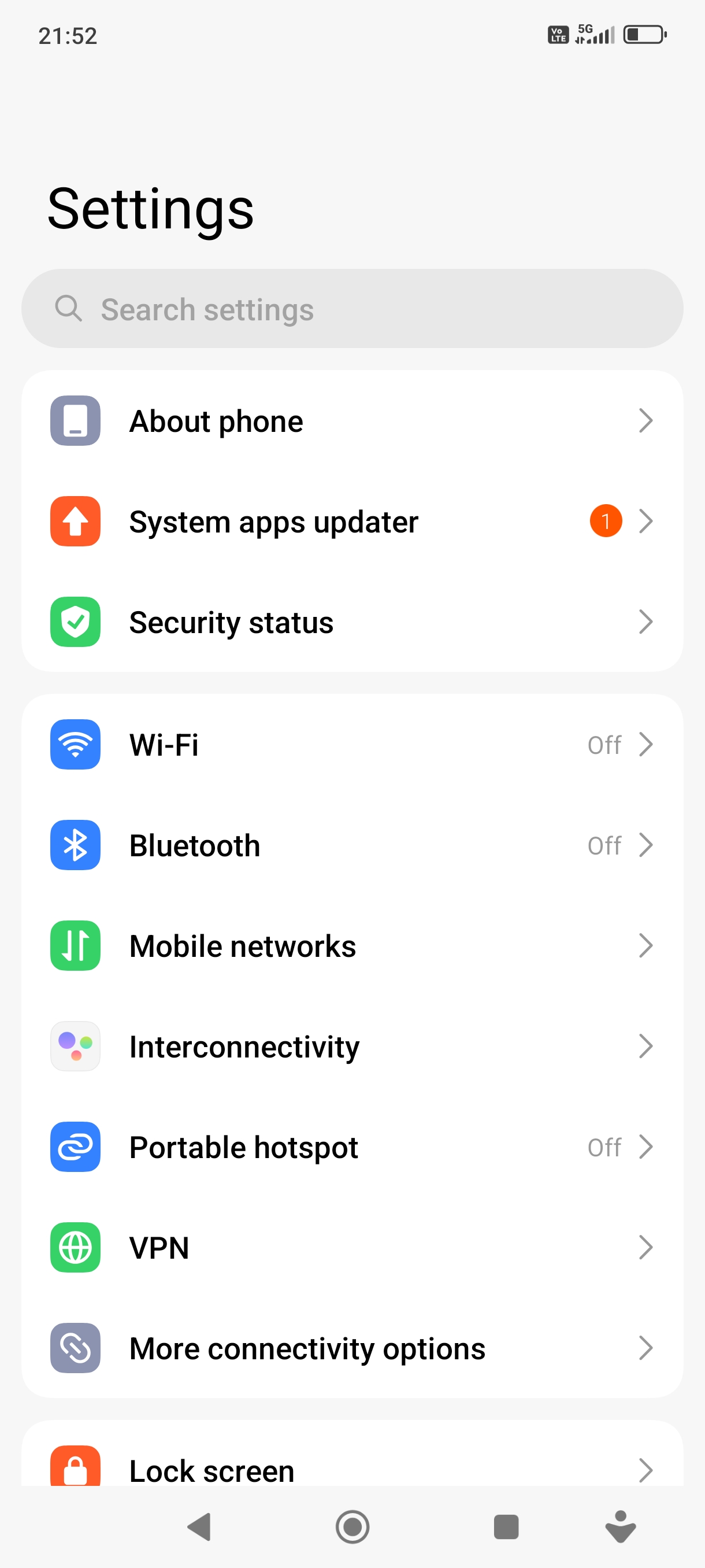
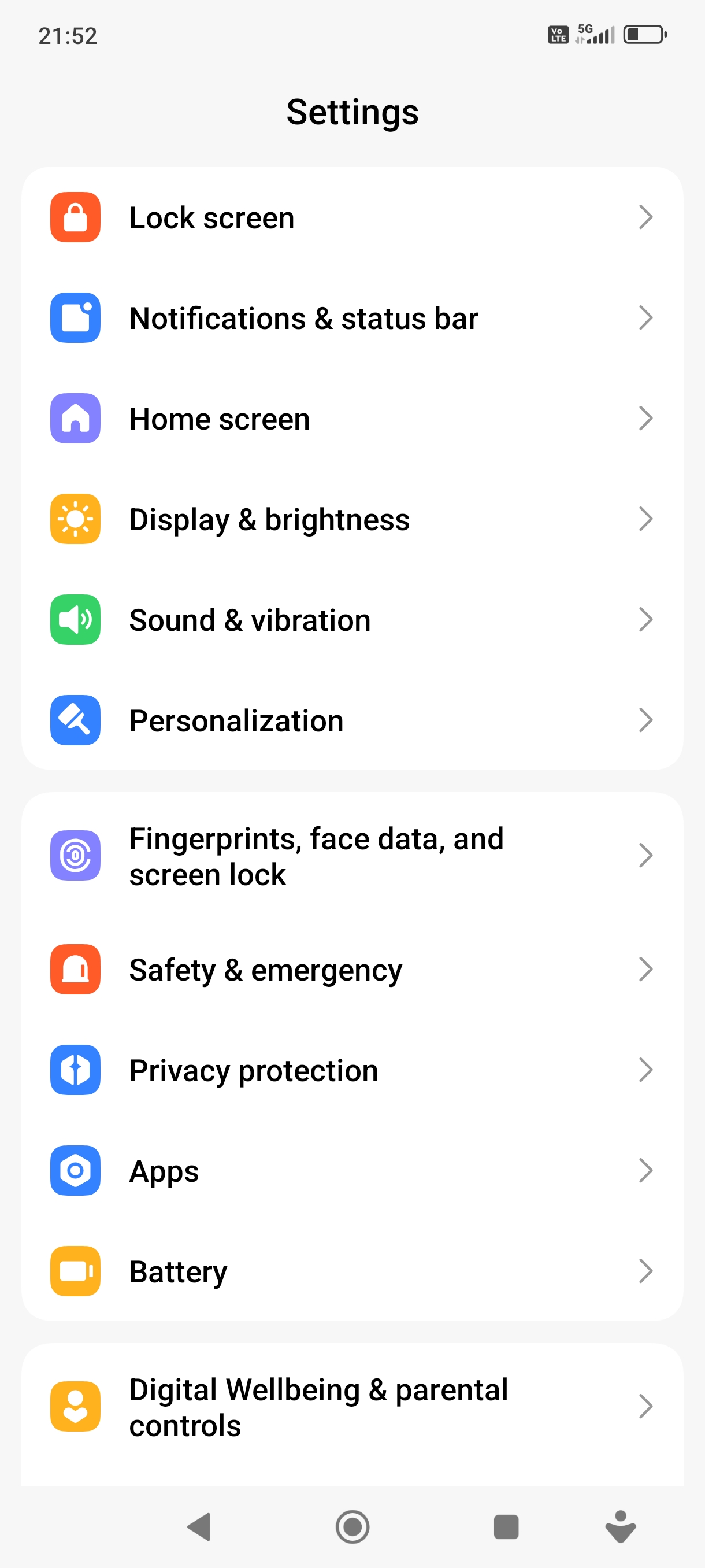
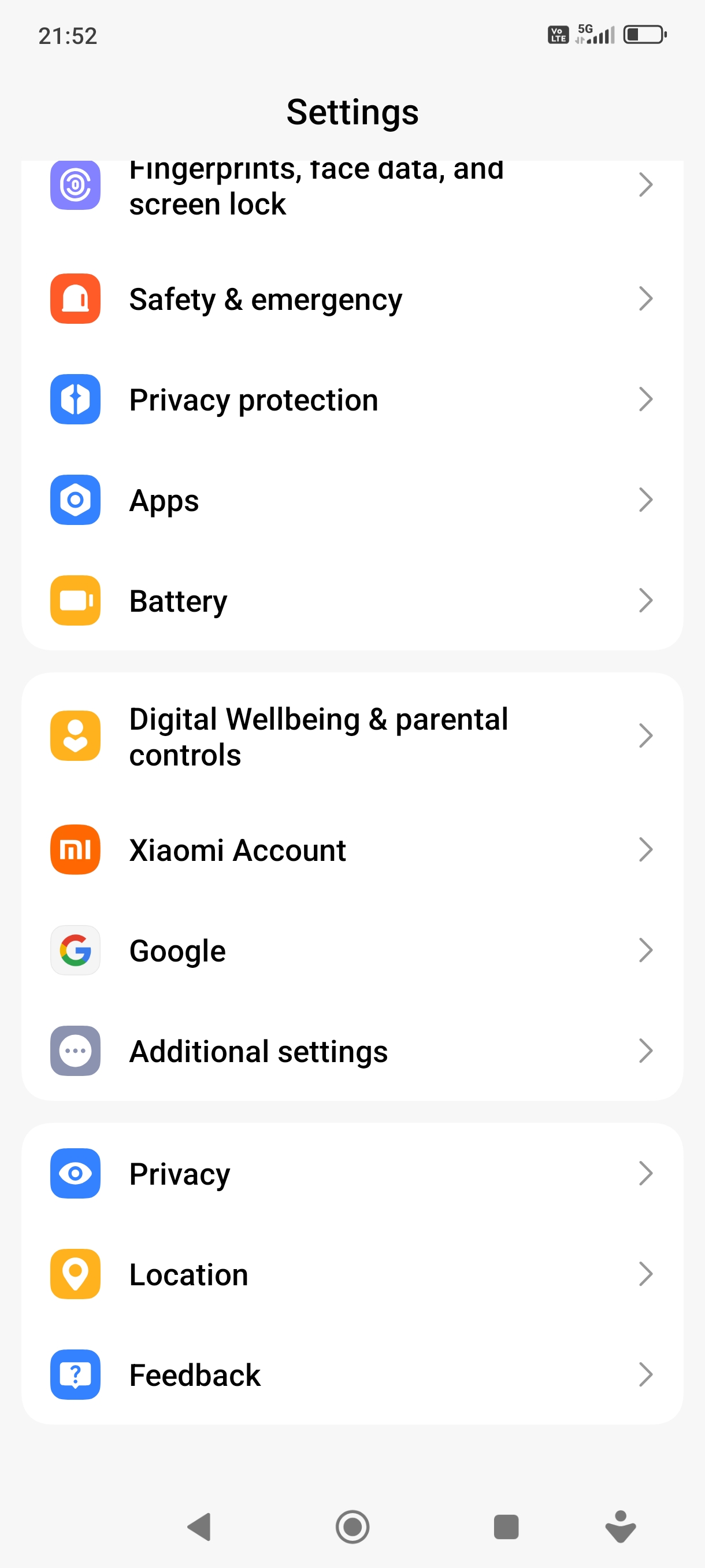
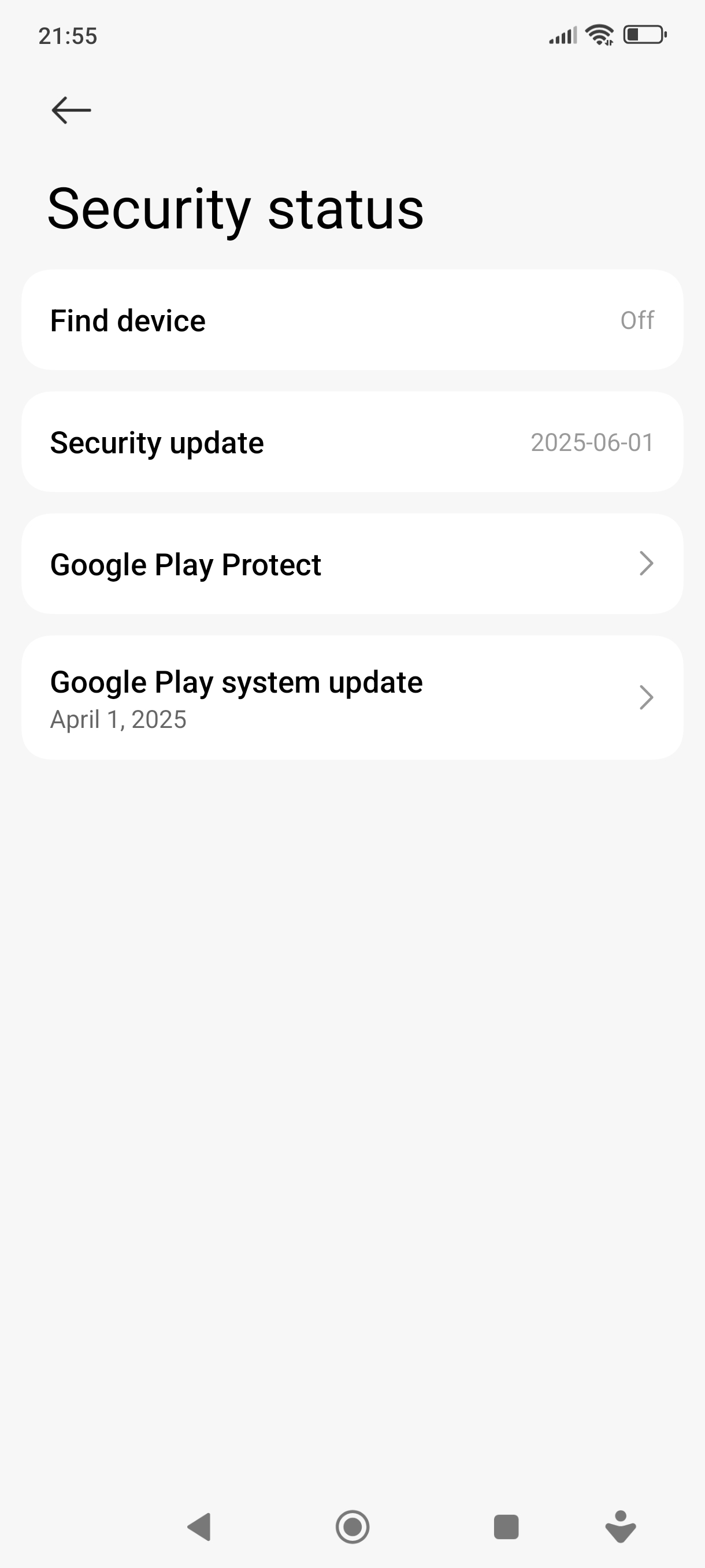
Created on 2025/03/26
Xiaomi offers us phones with great ratio quality/price, but there are compromises behind that.
Some points can be applied to Android phones in general.
Some phones are delivered with preinstalled games, social medias (Facebook…) or browser (Opera…) you generally don’t use. This is because of sponsoring, and explains the price decrease.
These applications can easily be uninstalled, however Xiaomi ones love to warn you that it may be affect the functionment of your phone. This shows that the phone OS relies too much on these applications, which is definitely a horrible way of programming.
Bloatwares are preinstalled apps that you cannot uninstall, and sometimes cannot even disable. The best examples are Google apps (who talked about a monopoly?) and Xiaomi ones, such as its web browser. Sometimes it’s understandable, for instance when trying to uninstall a default app, but it could be easily programmed so that you can uninstall other tools in the same category. I even programmed it here.
It’s just useless. It “scans” an app every time you try to install one outside of the Play Store, and strangely, the scan seems to have the same duration for every app, with different sizes, code organization and features. Every time I see the scan, I just quit it. I wouldn’t mind that much if it operated in background and displayed a notification if it finds a virus (which I never got according to it, but again I don’t trust this app).
It might give you a sentiment of security, but there’s already Play Protect that operates in the background, warning you only if the app you’re trying to install is unsigned or unknown by its database. Yet you cannot uninstall it because the phone OS relies too much on it.
UPDATE: actually you can disable the scans by going to the Security app, tap on the gear icon on the top-left, then Security Scan, and uncheck Scan before installing.
It’s a bloatware because it tries to do what Play Protect already does well, and it cannot be uninstalled, and should not be if you are using adb, because it might brick your phone. Yeah, not only are most Xiaomi apps useless, but they also are not modular enough to be separated from the OS.
There are two keyboards: the one you use everyday, that you can change (I personally use HeliBoard), and the Xiaomi one that appears when you have to enter your password. This is redundant, because the one you installed could be used for that, and the Xiaomi keyboard will always have QWERTY layout.
Xiaomi phones have by default battery optimizations enabled for every apps you have. This can lead to absent notifications or unusable apps. For instance, when having MIUI optimizations, you can’t use third-party stores like Obtainium or Accrescent to install external apps. It might be better if the first time you install an app (or launch one), the OS asks you what kind of optimizations it has to apply (none, not in background, optimized) and you might define it as the default option for next apps. You could still change it in the settings.
There are too much categories. On my phone it looks like this:
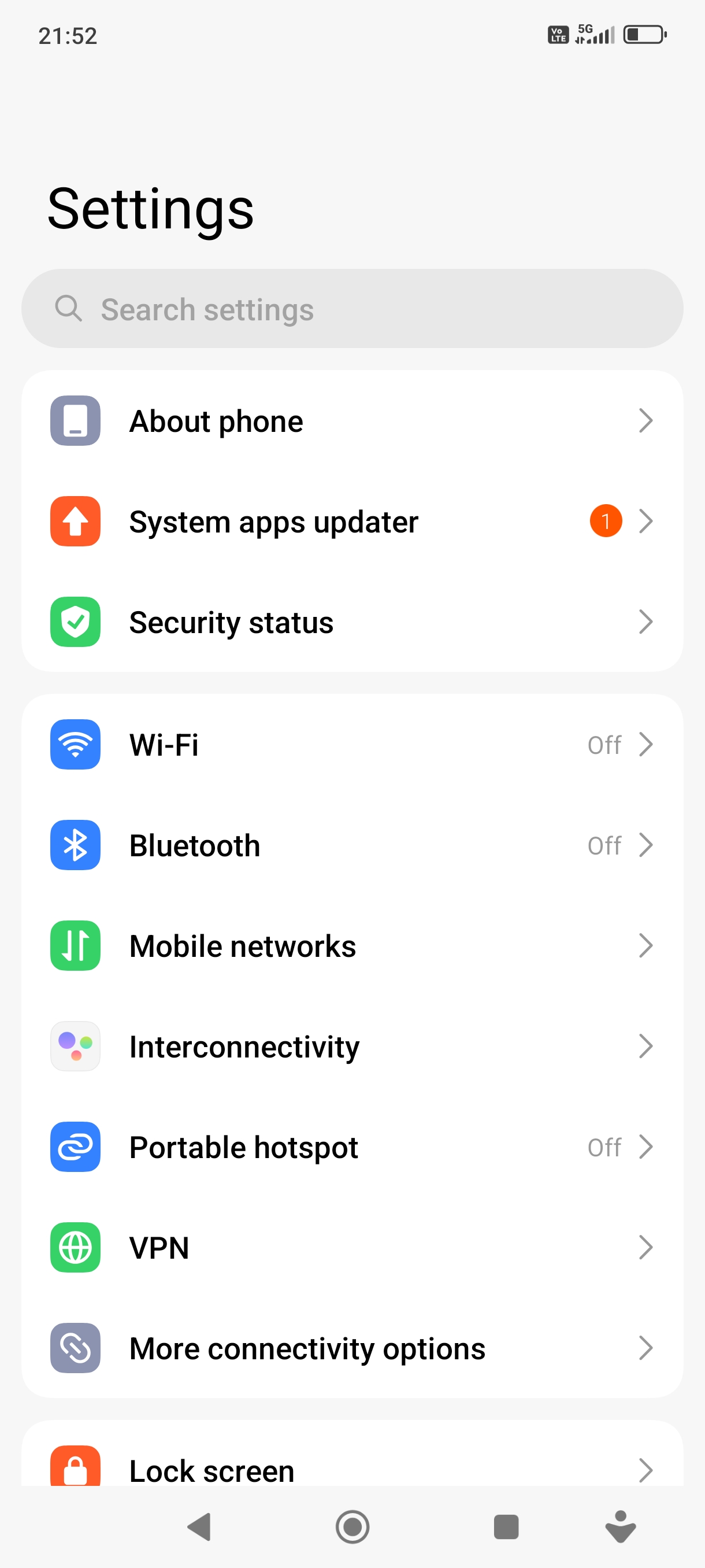
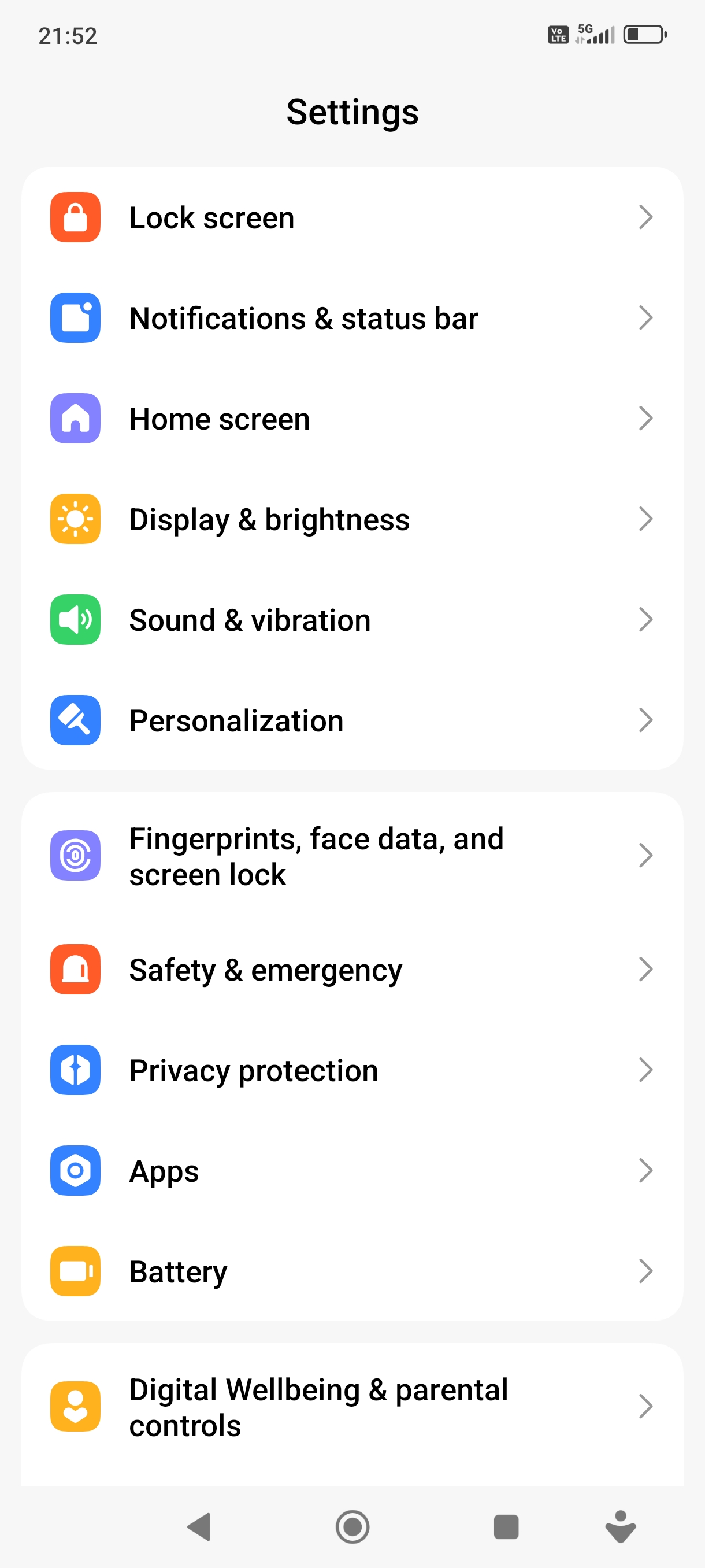
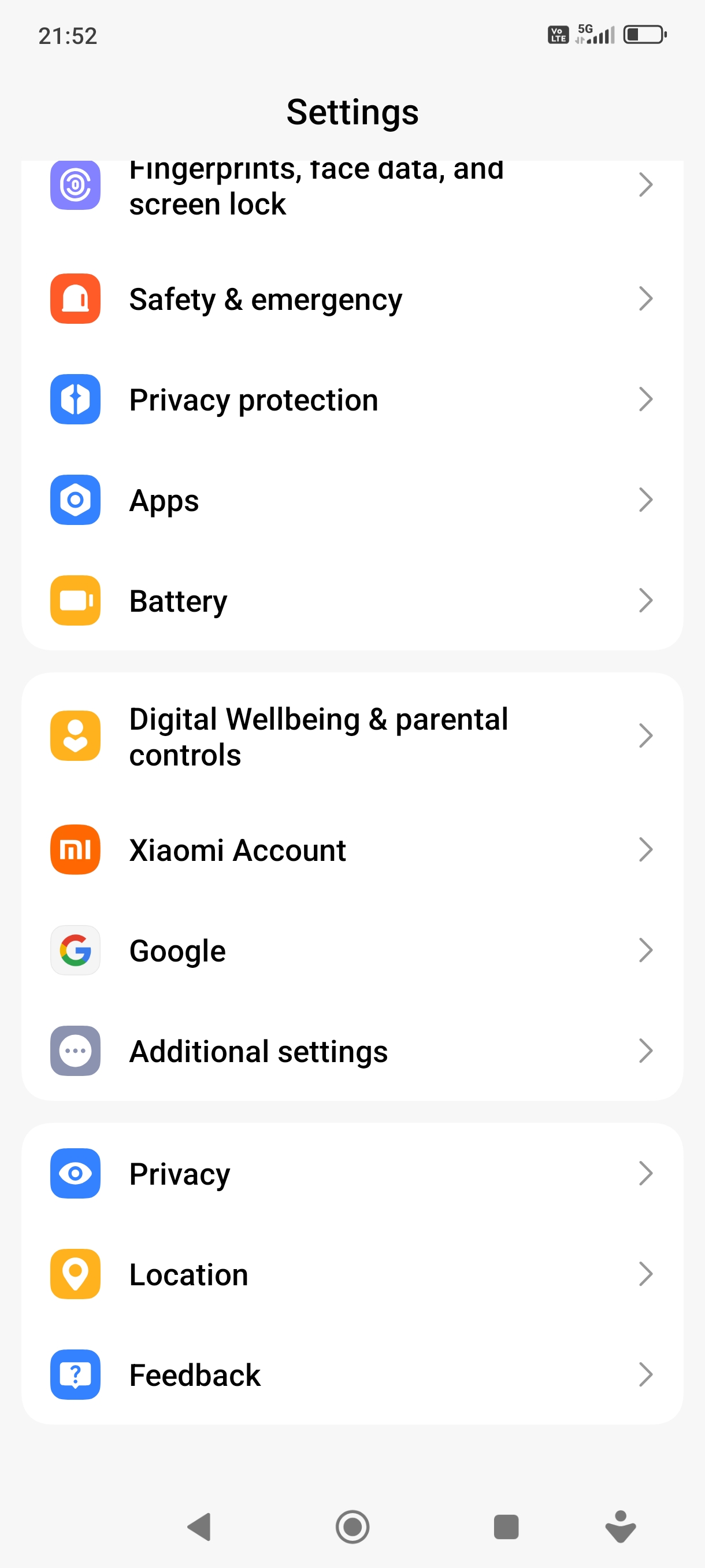
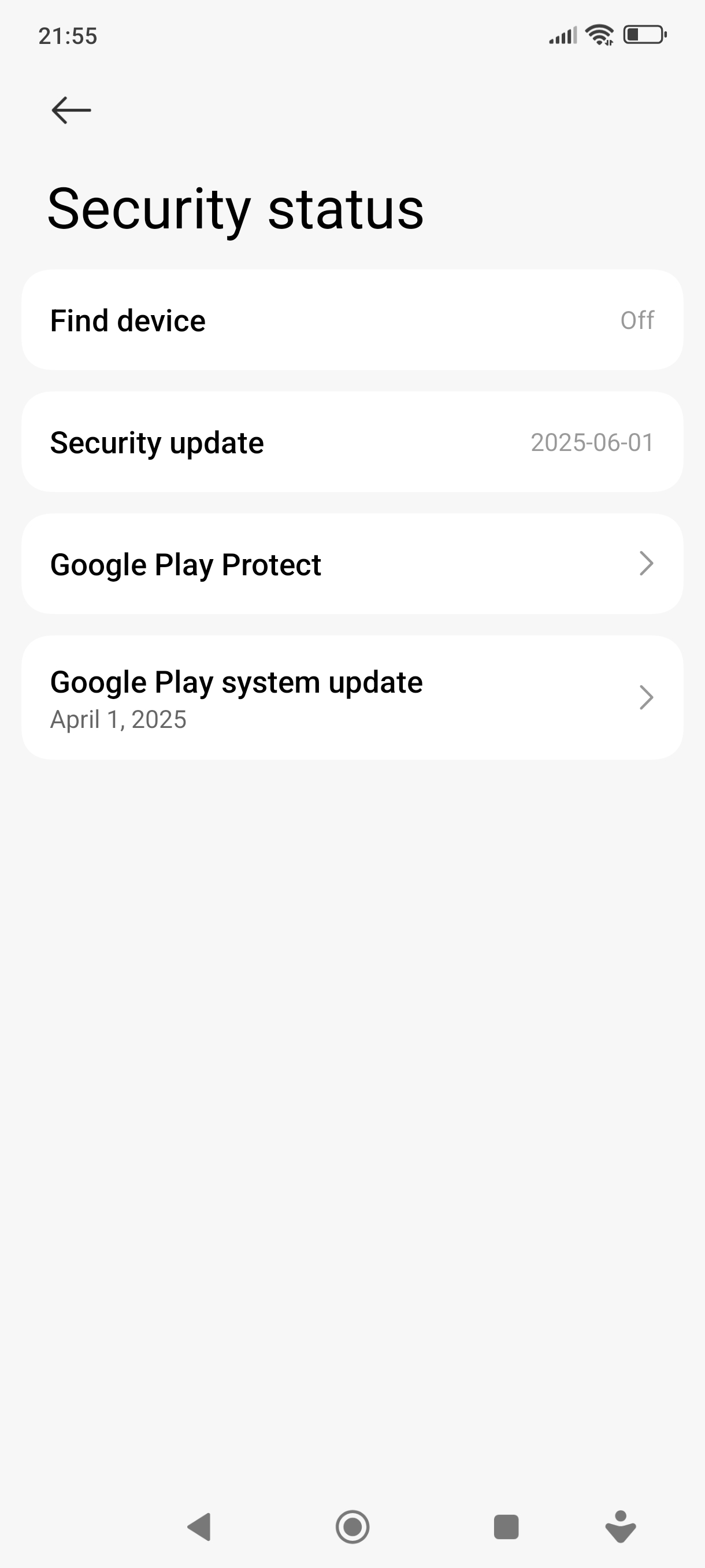
Let me reorganize them:
In my opinion, it would be even better for everyone if the settings app let us reorganize categories, by giving category names, hide some of them, or move subcategories.
It might be a little complex, but I might program that as well.